A core benefit of interactive simulations is their realism. The realism of the simulation generates the same emotional impact that a real incident will have on your team.
Adding realism isn’t only a matter of having great rich media assets like video & images but in this article we’ll explore how you can create powerful assets that generate urgency and impact without hiring a Hollywood production team!
Triggering emotions
Decision-making under stress is completely different to decision-making at other times: we tend not to think clearly and revert to solutions that worked in the past even if they may not be appropriate now. As this article concludes, the best way to manage the risk of poor decisions is to train and prepare for it.
How best to train for stressful situations? Create one with a simulation.
Variety of assets
When your crisis team swings into action they’ll have to make sense of a situation delivered through a variety of channels such as traditional media (TV, press/news media), social media (Twitter, Facebook), communications ( emails, phonecalls, Whatsapp) while competing with environmental stimulus like the room temperature, background noise, smells and biophysical stimulus like dehydration, sleep deprivation etc.
Hence to make your crisis exercises realistic, the simulations need to represent these channels.
Your asset choices
Here’s a list of asset types with our opinion on when and why you might want to use them to make your simulation more realistic. Orchestrate them for pacing and use them wisely!

Text: It’s the easiest content to put together and it can be powerful when used expertly. For example, write with the same tone and style as the stakeholder so that their communications look authentic. Don’t be concerned about using emoji if that’s what they’d do and of course ANYTHING IN ALL CAPS AND EXCLAIMATION MARKS!! sounds like someone screaming.
Use 1rr3gular tYp1ng to imply glitches and hacks.
Don’t forget a characteristic sign-off and of course the email footer – some of which can have legal terms longer than the message!

Images: Pictures paint a thousand words and activists know how to use them to great effect!
Great images will convey a message and mood in an instant.
Try not to use stock images as the lighting and poses tend to make the photos look inauthentic. Consider instead using your own pictures or find free creative commons images that feel authentic to the channel using the image.

Video: Video is great but try not to make them too long. Simulations should have the crisis team making decisions, not watching lengthy expositional videos.
As with the images, library clips can sometimes feel too polished so match the production quality to what the team will expect from the stakeholder.
Consider using your phone and record something in recognisable location: show the CEO office empty or walk-and-talk briskly while crossing the lobby – no editing needed.
If you need professionally-finished video for broadcast TV, consider using our free generic library of over 100 clips to simulate breaking news, and personalize to your specific needs with the news ticker and image overlay.

Audio: Recording an mp3 is easy and very effective. You can record it yourself in seconds, to impersonate a stakeholder or use your phone with an audio recorder app to capture messages from well-know C-suite execs, customers or suppliers.
Whoever you record, let them know to “act” a little or understand they’re recording a phone call, say, so that they add stutter, breath, pause to think… Although there are lots of voice-over artists available online, take time to find someone who won’t deliver your script like they’re reading a railway timetable. Consider instead asking a colleague or friend – you may find the results are more authentic.
The benefit of audio and video is that they offer high sensory engagement and audio known particularly to connect directly to our emotional core which is why music is so effective.

Environment: If running your exercise in an office (rather than online), think how you can make the location look and feel more like a temporary incident room with large TV screens updating as the exercise evolves, maps, role-players and so on. Use heaters, fans and humidifiers to change the room atmosphere – it’s going to impact the team for sure.
How far you want to take the creativity of your exercise is up to you, but technology is at your disposal to create breath-taking simulations that impress clients, participants and even yourself!
Photo by Leio McLaren (@leiomclaren) on Unsplash
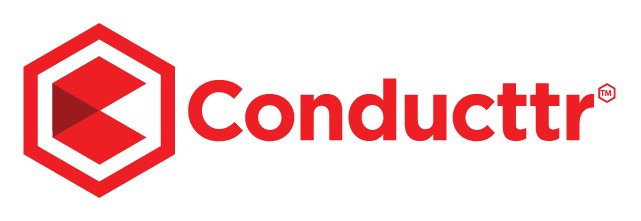

 Training Cyber Terrorism Professionals
Training Cyber Terrorism Professionals  Wargaming
Wargaming  Women in Crisis Management
Women in Crisis Management  Convince your boss to use crisis simulations
Convince your boss to use crisis simulations  Are you Crisis Ready? Our chat with Melissa Agnes
Are you Crisis Ready? Our chat with Melissa Agnes