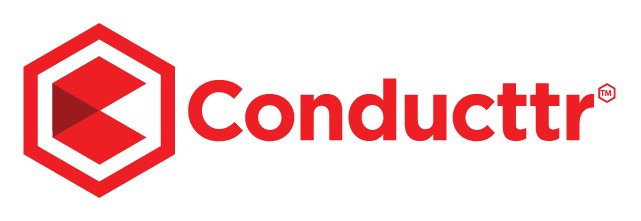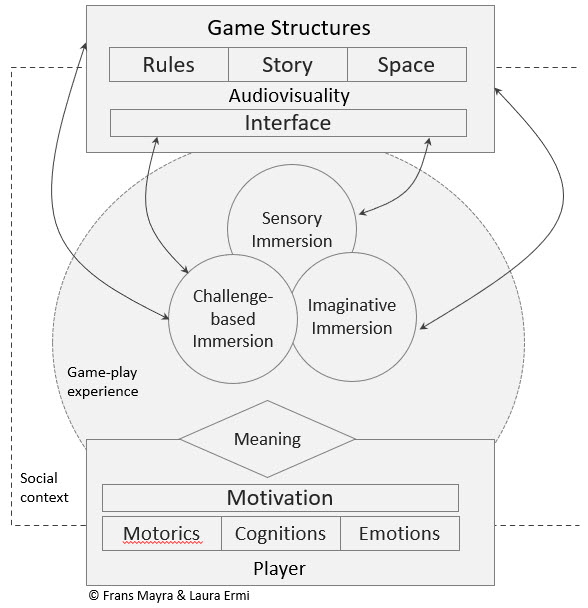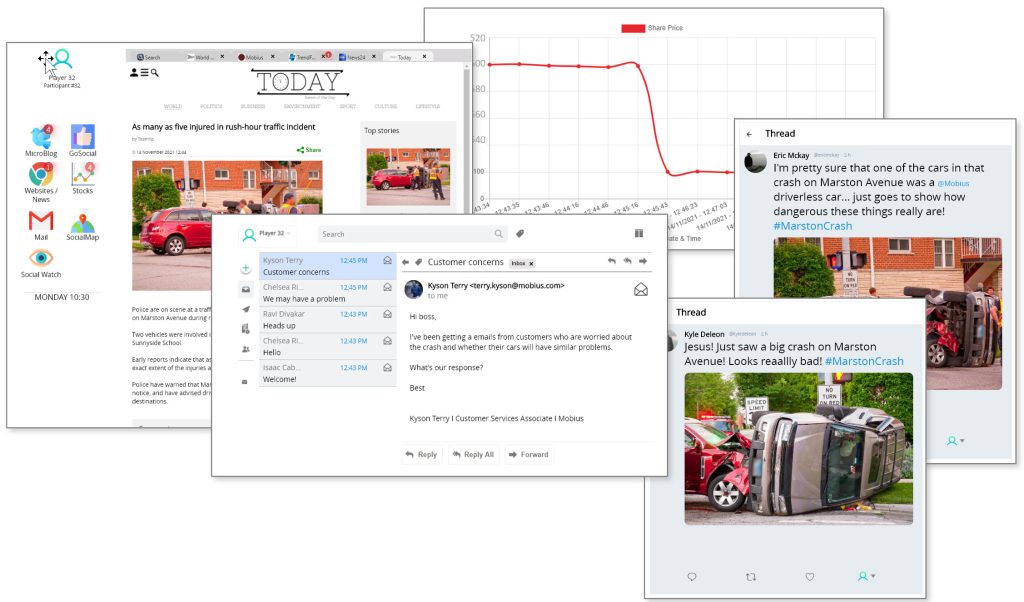A tabletop exercise is a managed walk-through of response plans and a check to see if the response team is familiar with what they should do in a crisis. Tabletop exercises are also known as TTX.
It’s very typical for tabletop exercises to take place using PowerPoint with a high incidence of participants falling asleep or looking down at their phones because they’re not engaged. “Death-by-PowerPoint” is real and an ever-present danger!
So how can we make a tabletop exercise more engaging? Let’s start by looking at the science.
Immersion
Immersion is an over-used term, but I like to think of it as “being in the moment”. That is, being totally engaged in what you’re doing right now. So, to “be immersed” means “completely engaged”.
In their paper “Fundamental components of gameplay experience”, Frans Mayra & Laura Ermi present three pillars of immersion:
- – Sensory immersion (arising from rich media such as audio, images and video)
- – Challenge-based immersion (arising from solving problems)
- – Imaginative immersion (which we can say here as arising from the narrative of your crisis scenario and any feelings of realism).
Creating Problems
Now knowing the secret to immersion, it’s easy to see it’s important to break away from presenting to allow participants time to work together solving problems and working through issues to come back with a solution. Many of you might already do this during your tabletop exercise in a stop-go fashion working in triplets:
- – Present scene
- – Pose dilemma
- – Wait for participants to present solution.
It works!
The problem is there’s usually not much pace or urgency and this leads participants to pontificate or wax lyrical. It’s easy for a tabletop exercise to get highjacked.
Create a Ticking Clock
Ticking clocks create excitement and urgency. It’s just the thing you need to keep a tabletop exercise on track and help focus participant minds on finding solutions quickly. Introducing a little bit of stress into your TTX can help exercises feel more realistic and helps with the imaginative immersion.
If you’re using PowerPoint then you could use a desktop clock and say “right you’ve got until the big hand is on the 10 to make your decision”. It feels a bit lame, but it does work.
Taking it to the Next Level
There’s going to come a time when you can’t kid yourself anymore that PowerPoint is satisfactory, and you’ll want to graduate to Conducttr.
Conducttr allows participants to use their browser to log into a virtual desktop and experience a first-person view of the unfolding crisis in a tabletop exercise. Yes you can send different content to different players and you can branch based on their decisions but you don’t need to start there. If you’re levelling up from PowerPoint, just having emails, video, phone calls, support tickets and social media come through onto the player’s screen is going to blow their minds – and importantly keep them engaged! And it’s really easy to do – just reproduce your triplets:
1. Present scene
Publish content that explains the state of the world (maybe a press article or a breaking news video)
2. Pose dilemma
Send an email from a stakeholder asking for a decision
3. Wait for participants to respond
Keep the pressure on by showing activity on social media or internal customers on Slack or Teams, or a chart of wait times for customer care calls, or tickets to a support desk
4. Adjudicate
When the time’s up, cycle back to the start to present the next scene. Easy. Immersive. Engaging.
Further reading
Please check out one of our monthly online simulations to experience a live tabletop exercise or check out our resource “Planning & Executing Successful Crisis Exercises” where we discuss four primary exercise types:
- – Seminar exercise – where the emphasis is on discussions
- – Tabletop exercise – where the emphasis is on decision-making
- – Functional/Command post exercise – where the emphasis is on readiness
- – Live/Full-scale exercise – where the emphasis is on rehearsal & practice.
image attribution: https://unsplash.com/photos/LCQ06AsMwCM