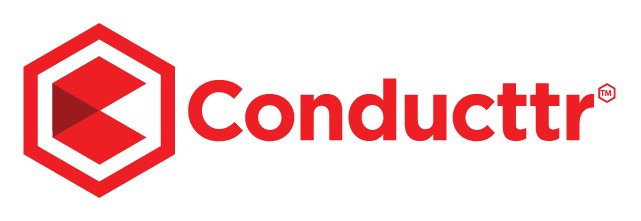The blog posts explains a step-by-step approach to writing a 1-hr social media crisis exercise using Conducttr. I took screenshots of my progress as I built the exercise from scratch and that’s what I share here.
Step 1 – Inspiration
Employee activism has become a familiar news item with workers taking their employers to task over what they see as a mismatch between the company’s stated values and their actual behaviour or policies.

Step 1 – Scenario Canvas
The first step in our process is to sketch the shape of the exercise using the scenario canvas. This provides a bird’s-eye view of all the main aspects of the exercise and confirms that all project stakeholders are literally on the same page about what is going to be built.
Step 2 – Serials
Our exercises usually follow a classic three-act story structure. We start with “business as usual” which allows the training audience to settle into the exercise and become familiar with their role and the environment. Next is the inciting event and increasing conflict. Finally the story is brought to conclusion but this doesn’t need to mean that the crisis is resolved.
The image below shows the three serials I created – the main events – for the reputational crisis exercise.

Step 3 – Add the first injects
Next I added the first injects. It’s very important to establish the training audience role and objectives and I find it helpful to write this email first.
You’ll see that I haven’t yet developed the personas (i.e. the characters from whom this content is sent) and I’ll first use handles like “CEO” and “main_news_corp”.

Step 4 – Persona Handles & Templates
When you create the personas, it’s not necessary to add all the depth possible, some might not be necessary. Conducttr allows a wide range of exercises so be sure to only complete the fields you need for your exercise.
In the image below, a persona called ReliefCo has the handle “camp_company”. Using the handle and “smartwords” we can write the content and change this persona’s details later. So if during a review we don’t like the name ReliefCo we only need update the persona and don’t need to change any references to it in the content.

The image below shows the use of smartwords to allow us to easily change personas and have the content dynamically update.

Step 5 – Factions
As the number of personas grows, it makes sense to organise them into factions. In exercises where the training audience must do target audience analysis, I’d probably start with personas and build the world before building the serials. But in this exercise we don’t need much depth on the personas.
Step 6 – Personas
I now wanted to flesh out the personas a little more so that I could being to feel the exercise. As Fairpath was a new fictional company, I found copyright-free images on Pixabay to use for the logo and social media profile and content.

For the other personas I was able to import and replace them from existing libraries.
I wanted some of the personas to feel a little more genuine so I created “historic content” for their social media feeds. This means that when the training audience investigates who these people are, they’ll find content supposedly published in the past.
In the image below you can see Conducttr’s ability to manipulate time and fake the published timestamp to days or hours since the exercise was uploaded.
Even though I have very few injects, I like to publish and run the exercise so that I can get a feel for the training audience experience. The Fairpath website doesn’t feature much in this exercise but I’m going to use it again in future exercises and I’m happy that it looks realistic.
Step 9 – Public reaction
Part of the scenario and the feedback mechanism is public reaction to the employee activism. To simulate this I’m using our Pattern of Life feature which allows the facilitator to publish scripted content on demand around the master events list.
The image below shows the first “stack” of content representing angry public reactions. You can see in the right column that I’ve analysed the sentiment of the content to gauge if this is negative enough 🙂
Step 10 – Returning to the master event list
At this stage I haven’t added many injects, preferring instead for this exercise to build out the world a little more. Now was the time to complete the rest of the exercise.
Step 11 – Exercise Control
With the exercises almost complete I turned my attention to what the facilitator would see during the exercise.
It’s important for them to know what’s coming up and what they should pay attention to as someone else may have created the exercise and they could be unfamiliar with it.


Step 12 – Rehearse & repeat
With everything complete the final phase is to “rehearse and repeat”. What I mean by this is to rehearse and add more detail where you think it’s needed. Remember that you’re building a participatory experience so you need to see how it plays before you know its finished.
You can see this simulation in action by clicking here!
[convertkit form=2707022]