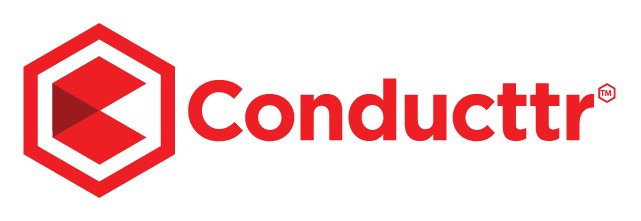Conducttr offers five workspaces that span and support the lifecycle of a cross-media entertainment experience. These workspaces are shown below. As the diagram implies, a project is created, an interactive story is written – with reference to the various media and platforms – and is then published, managed and measured.
The project life-cycle can be thought of as having five stages: building, testing, publishing, managing & measuring and discontinuing. This next diagram offers a more detailed look at how the workspaces map to phases of the project lifecycle.
Build the project
- Administrator is used to open a new project and determine how many collaborators there will be and what permissions they have for creating the interactive experience (the “story”). Administrator can also be used throughout the project to manage audience mailing lists and memberships.
- Storybuilder is then used to design and document the story.
- Note that it is necessary to pre-publish content to social media sites in the usual way and set it to “private” so that although it’s been uploaded it can’t yet be viewed by the audience.
- In future releases Publisher will contain a number of widgets that can be embedded in websites to improve the collection of data or to facilitate interaction with the audience.
Test and debug the story
- Use the Timeline page in Storybuilder to view scheduled and triggered events and view how content will become active. Triggers – events that may happen after the story is live – can be simulated to check that the story will operate as intended.
Make the story “live”
- Once satisfied that the project is ready for publication, Publisher submits the project to the StoryEngine which will run the story and listen for triggers.
Manage and measure the story
- Manager (not available in Release 1.0) is used to aggregate all the social media streams and allow authors to respond to audience feedback. Metrics is used to analyze content consumption and engagement data.
Discontinue
- At any time during live operation, the story may be taken “offline” using the Publisher workspace. The story may then be put back into live operation or discontinued.